- If you do not have a Repl.it account navigate to the Repl.it site and create an account for yourself.

- Once you are logged in, look for the blue + Create button on the top of the left side bar; click on the button (see adjacent image)
- Click on the Import from Github button on the top right of the popup window and enter https://github.com/BridgesUNCC/bridges-java-replit-template , and click on the Import from Github button.
- The BRIDGES program will load (takes a few seconds!) and you you will see IDE popup wih an editor on the left and a console on the right (see adjacent image). Click on the file Main.java and you will see the trivial BRIDGES Hello World program.


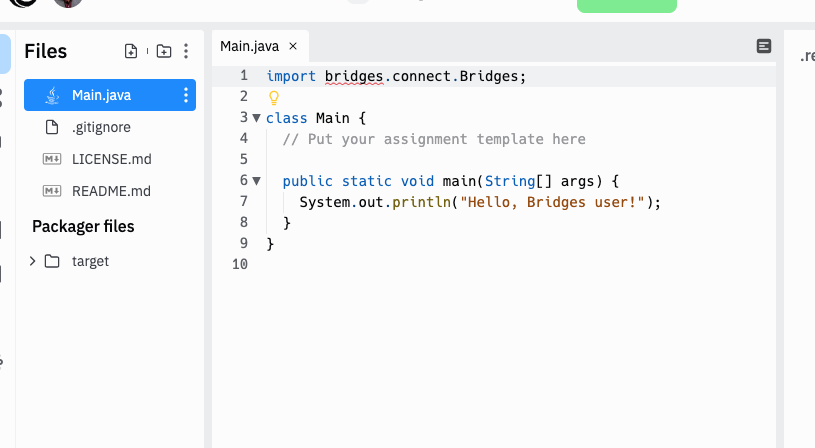
- Go to this BRIDGES Tutorial and copy/paste the Java tutorial program into the main window.
- Set an assignment number, and your credentials (assignment number, BRIDGES user name and API key) in the line that creates the Bridges object at the beginning of the program.
- Run the program by hitting the Run button
- If everythong compiles and runs correctly, you will see a link printed on the console. Use that to visualize the output.

- Each new repl (BRIDGES program) will require the above steps to access the BRIDGES API.
- Note that a specific BRIDGES program might require additional include files. Refer to the BRIDGES Java documentation and BRIDGES Tutorials for additional help.
- A typical Java program will have multiple source files.