|
Bridges-Java-2.3.2
2.3.2
Bridges(JavaAPI)
|
|
Bridges-Java-2.3.2
2.3.2
Bridges(JavaAPI)
|
This class can be used to create arrays of type Element<E> where E is a generic type representation application specific data. Arrays are internally represented as 1D arrays; currently 1D, 2D and 3D arrays are supported. More...
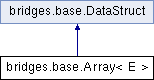
Public Member Functions | |
| Array () | |
| Array (int num_dims, int[] dims) | |
| String | getDataStructType () |
| void | setNumDimensions (int nd) |
| int | getNumDimensions () |
| void | setDimensions (int[] dim) |
| void | getDimensions (int[] dim) |
| int | getSize () |
| Element< E > | getValue (int indx) |
| void | setValue (int indx, Element< E > el) |
| Element< E > | getValue (int col, int row) |
| void | setValue (int col, int row, Element< E > el) |
| Element< E > | getValue (int col, int row, int slice) |
| void | setValue (int col, int row, int slice, Element< E > el) |
Additional Inherited Members | |
 Protected Member Functions inherited from bridges.base.DataStruct Protected Member Functions inherited from bridges.base.DataStruct | |
| abstract String | getDataStructType () |
 Protected Attributes inherited from bridges.base.DataStruct Protected Attributes inherited from bridges.base.DataStruct | |
| String | QUOTE = "\"" |
This class can be used to create arrays of type Element<E> where E is a generic type representation application specific data. Arrays are internally represented as 1D arrays; currently 1D, 2D and 3D arrays are supported.
| <E> |
| bridges.base.Array< E >.Array | ( | ) |
| bridges.base.Array< E >.Array | ( | int | num_dims, |
| int[] | dims | ||
| ) |
Create an array object with the specified dimensions
| num_dims | number of dimensions of the array |
| dims | size of each dimension |
| String bridges.base.Array< E >.getDataStructType | ( | ) |
This method gets the data structure type
| void bridges.base.Array< E >.getDimensions | ( | int[] | dim | ) |
Get the size of each dimensions;
| dims[] | size of each dimension is returned |
| int bridges.base.Array< E >.getNumDimensions | ( | ) |
Get the number of dimensions of the array;
| int bridges.base.Array< E >.getSize | ( | ) |
Get the array size
| Element<E> bridges.base.Array< E >.getValue | ( | int | indx | ) |
Get the object at 'indx'
| indx | index into the array |
| Element<E> bridges.base.Array< E >.getValue | ( | int | col, |
| int | row | ||
| ) |
2D array: Get the object at 'col, row'
| col | col index into the array |
| row | row index into the array |
| Element<E> bridges.base.Array< E >.getValue | ( | int | col, |
| int | row, | ||
| int | slice | ||
| ) |
3D array: Get the object at 'col, row, slice'
| col | col index into the array |
| row | row index into the array |
| slice | slice index into the array |
| void bridges.base.Array< E >.setDimensions | ( | int[] | dim | ) |
Set the size of each dimensions; also allocates array space
| dim[] | size of each dimension |
| void bridges.base.Array< E >.setNumDimensions | ( | int | nd | ) |
Set the number of dimensions of the array;
| nd | number of dimensions |
| void bridges.base.Array< E >.setValue | ( | int | indx, |
| Element< E > | el | ||
| ) |
Set the input object at 'indx'
| indx | index into the array |
| el | element object to be assigned at 'indx' |
| void bridges.base.Array< E >.setValue | ( | int | col, |
| int | row, | ||
| Element< E > | el | ||
| ) |
Set the input object at 'indx'
| col | column index into the array |
| row | row index into the array |
| el | element object to be assigned at 'indx' |
| void bridges.base.Array< E >.setValue | ( | int | col, |
| int | row, | ||
| int | slice, | ||
| Element< E > | el | ||
| ) |
Set the input object at 'col, row, slice'
| col | column index into the array |
| row | row index into the array |
| slice | slice index into the array |
| el | element object to be assigned at 'indx' |
 1.8.10
1.8.10