|
| | Text () |
| |
| | Text (String label) |
| |
| String | getShapeType () |
| |
| Symbol | setText (String t) |
| |
| String | getText () |
| |
| Text | setFontSize (float size) |
| |
| float | getFontSize () |
| |
| Symbol | setAnchorLocation (float x, float y) |
| |
| float | getAnchorLocationX () |
| |
| float | getAnchorLocationY () |
| |
| Symbol | setAnchorAlignment (String typeLR, String typeTB) |
| |
| String | getAnchroAlignmentLR () |
| |
| String | getAnchroAlignmentTB () |
| |
| JSONObject | getJSONRepresentation () |
| |
| | Symbol () |
| |
| Symbol | setLabel (String label) |
| |
| String | getLabel () |
| |
| Symbol | setFillColor (String c) |
| |
| Symbol | setFillColor (Color c) |
| |
| Color | getFillColor () |
| |
| Symbol | setStrokeColor (Color c) |
| |
| Symbol | setStrokeColor (String c) |
| |
| Color | getStrokeColor () |
| |
| Symbol | setStrokeWidth (float strokewidth) |
| | This method sets the symbol stroke width. More...
|
| |
| Float | getStrokeWidth () |
| |
| Symbol | setOpacity (float op) |
| | This method sets the symbol opacity. More...
|
| |
| Float | getOpacity () |
| |
| Symbol | setStrokeDash (int dash) |
| |
| Integer | getStrokeDash () |
| |
| Symbol | setLayer (int layer) |
| |
| Integer | getLayer () |
| |
| float[][] | identity (float[][] m) |
| |
| Symbol | translate (float tx, float ty) |
| |
| Symbol | scale (float s) |
| |
| Symbol | scale (float sx, float sy) |
| |
| Symbol | rotate (float angle) |
| |
| Symbol | scale (float sx, float sy, float px, float py) |
| |
| Symbol | rotate (float angle, float px, float py) |
| |
| Symbol | setTransform (float a, float b, float c, float d, float e, float f) |
| |
| float[][] | getTransform () |
| |
| JSONObject | getJSONRepresentation () |
| |
| void | addAllJSON (JSONArray symbol_json, Integer parent) |
| |
This class used to render text as part of a SymbolCollection.
Text have a text string, font size, anchor location, and anchoring mode.
Basic styling such as stroke, color are defined in the superclass Symbol.
On a label the "stroke" refer to the outside of the of the letter, and the "fill" refers to the inside of the letters. In most case, you want no stroke but a fill.
Text is placed by defining an anchor position and what that position is for the text (is it the middle? is it the top left?). Check the tutorial for details.
- See also
- An example tutorial can be found at https://bridgesuncc.github.io/tutorials/Symbol_Collection.html
- Author
- David Burlinson, Erik Saule
- Date
- 2018, 7/15/19, 06/22/21


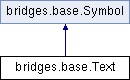
 Public Member Functions inherited from bridges.base.Symbol
Public Member Functions inherited from bridges.base.Symbol Protected Attributes inherited from bridges.base.Symbol
Protected Attributes inherited from bridges.base.Symbol Package Attributes inherited from bridges.base.Symbol
Package Attributes inherited from bridges.base.Symbol